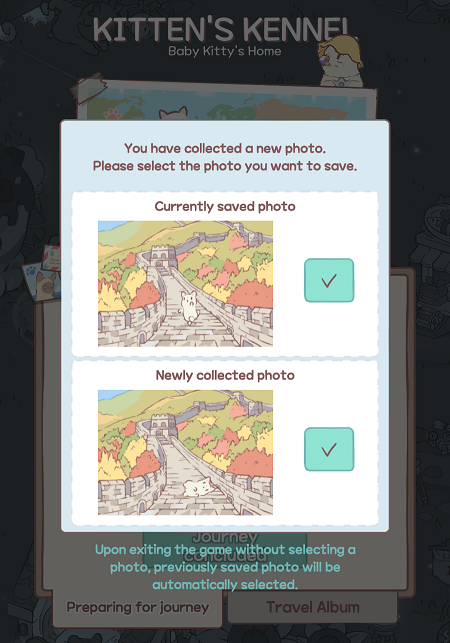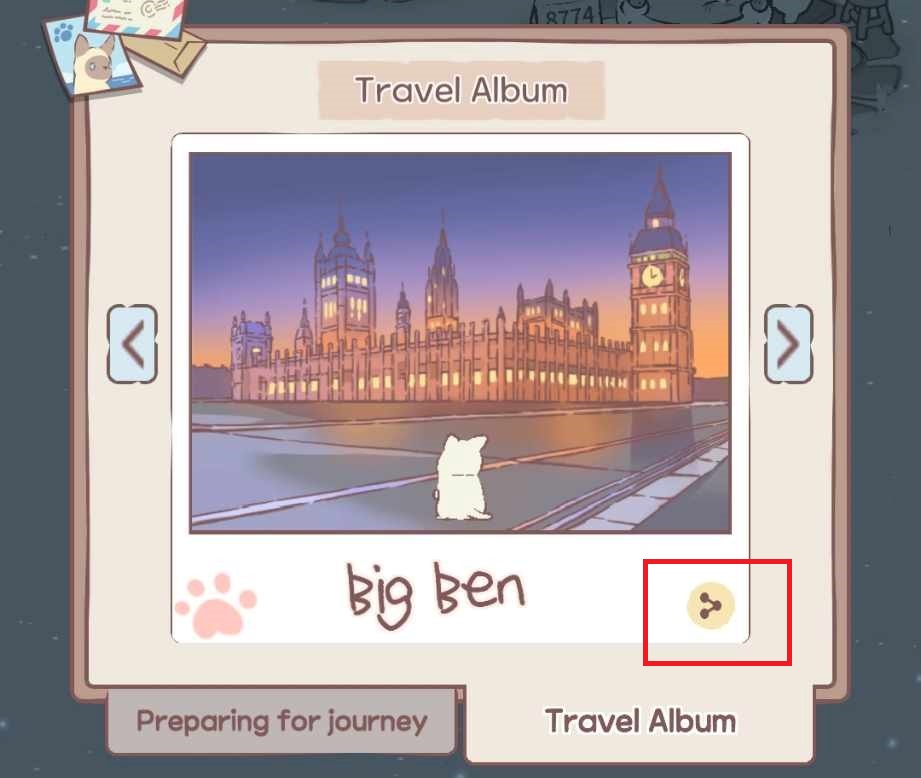1. How to meet Baby Kitty
- You can meet Baby Kitty after installing 'Baby Kitty's Home' Craft → Special Facility → Install 'Baby Kitty's Home'
※ Please install the 'Travel Essentials Shop' beforehand.
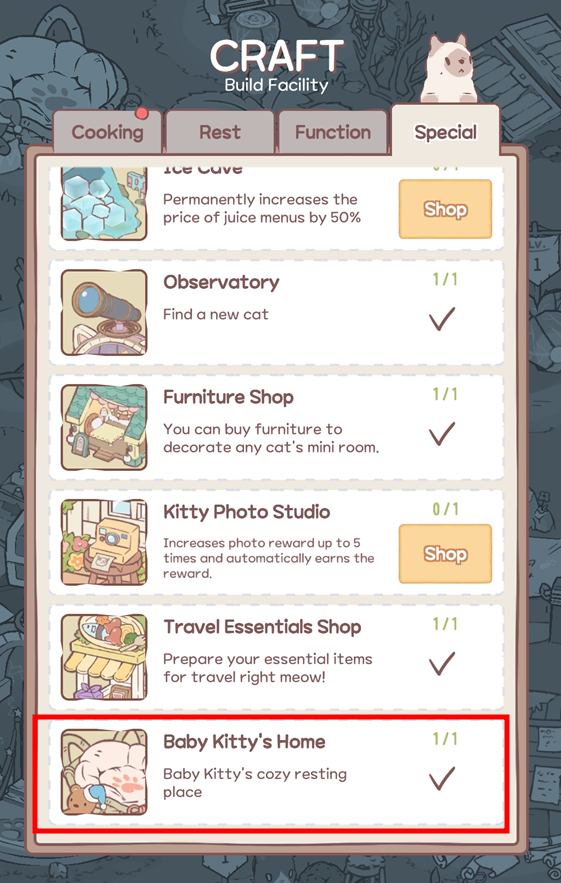
2. Kitten's Kennel
- You can start your journey through the Kitten's Kennel → Travel button.
- The kitten's travel location is chosen randomly, and you can obtain various travel photos depending on the supplies you have.


3. Travel Supplies
- Travel supplies used by kittens can be purchased at travel supplies.
- Purchased travel supplies are one-time use only.

- Grain Lunchbox: Increases the chance of grain-liking pet (friend) appearing in travel photos.
- Meat Lunch Box: Increases the chance of meat-liking pet (friend) appearing in travel photos.
- Fish lunch box: Increases the chance of fish-liking pet (friend) appearing in travel photos.
4. 2nd Anniversary Event Material Exchange
- Exchange of event materials can be done by touching the star balloon button located on the story chapter event screen.
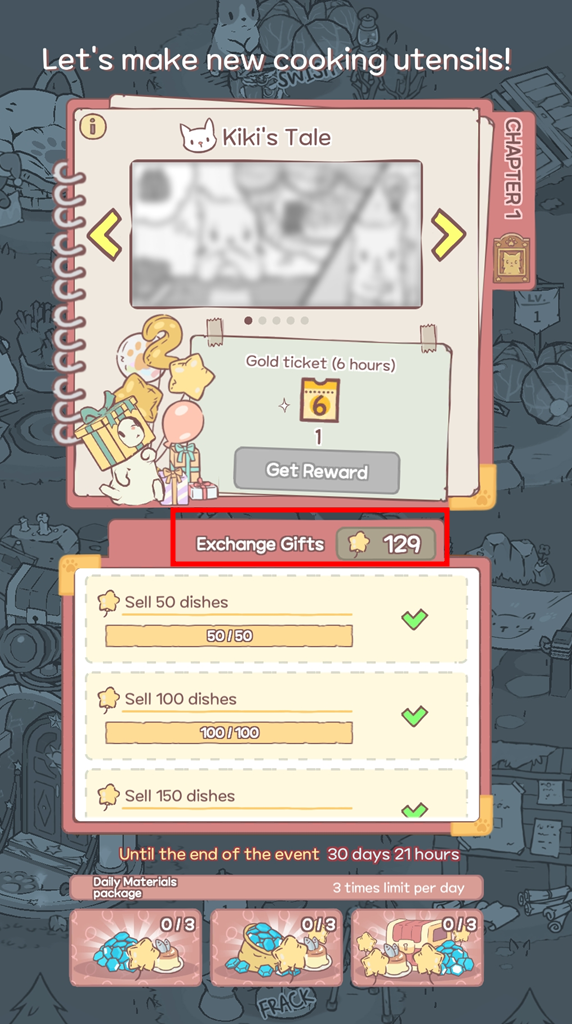
5. Cat Travel Photo
- You can only keep one photo in the travel album when you have multiple photos taken at the same location.
- You can save the travel photo by tapping on the share button located at the bottom right corner of the photo.